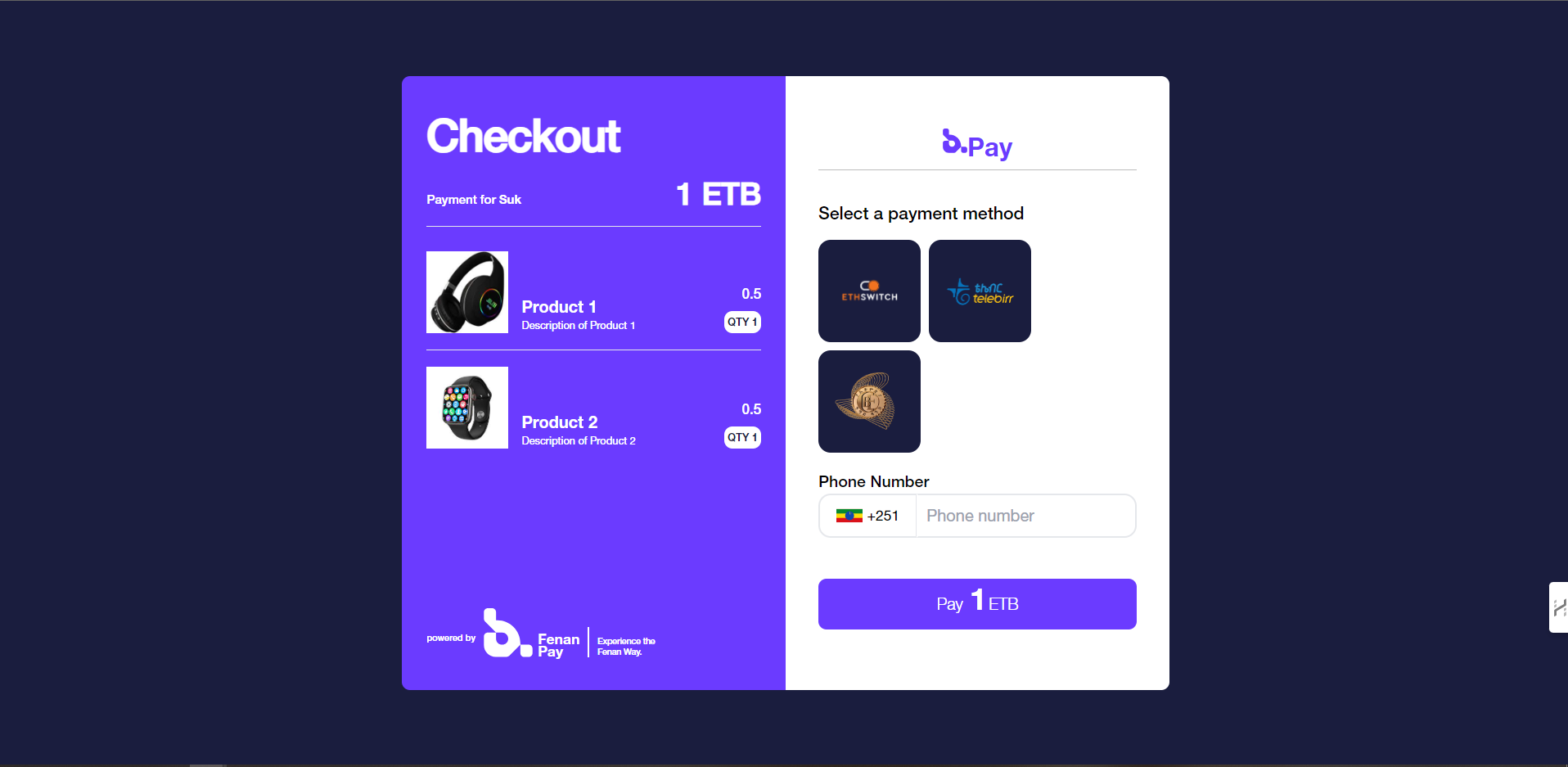Authentication
Setting API Key in Headers. Learn more about API Key here.How to Create Payment Intent
To create a payment intent, all you need to do is send a POST HTTP call to the appropriate endpoint based on your environment. Include theapiKey in the request headers and provide the required parameters in the body as described in the Parameters section.
- Test
- Prod
https://api.fenanpay.com/api/v1/payment/sandbox/intentParameters
The following tables describe the fields required for creating a payment intent. All validations apply unless otherwise specified.Payment Intent Request
| Field | Type | Description | Required |
|---|---|---|---|
| amount | number | The total amount for the payment. Must be a positive number with up to two decimal places. Must be greater than or equal to 1.00. | true* |
| items | array of objects | List of items included in the payment. Total calculated amount must equal the amount field if both are provided. Must sum to at least 1.00. | false* |
| currency | string | The currency for the payment (ETB, USD). | true |
| paymentIntentUniqueId | string | Unique identifier for the payment intent. | true |
| paymentLinkUniqueId | string | Unique identifier for the payment link. | false |
| methods | array of strings | List of payment methods to be accepted (TELE_BIRR, TELE_BIRR_USSD, CBE, ETS_SWITCH, M_PESA). If empty array is passed, all enabled methods will be selected. | true |
| splitPayment | array of objects | Details for splitting the payment among multiple beneficiaries. | false |
| returnUrl | string | URL to redirect the user after payment completion. Must be a valid URL format. | true |
| expireIn | integer | Time in seconds before the payment intent expires. Minimum 5 seconds. | true |
| callbackUrl | string | URL to notify the merchant system of the payment status. Must be a valid URL format. | false |
| commissionPaidByCustomer | boolean | Indicates if the commission is paid by the customer. | true |
| customerInfo | object | Information about the customer. | false |
Payment Item
| Field | Type | Description | Required |
|---|---|---|---|
| name | string | Name of the item. | true |
| description | string | Description of the item. | false |
| image | string | URL of the item’s image. | false |
| quantity | integer | Quantity of the item. Minimum value of 1. | true |
| type | string | Type of the item (SERVICE, DIGITAL_PRODUCT, PHYSICAL_PRODUCT). | true |
| price | number | Price of the item. Must be a positive number with up to two decimal places. | true |
Split Payment Details
| Field | Type | Description | Required |
|---|---|---|---|
| amount | number | Amount to be split. Must be a positive number with up to two decimal places. | true |
| bank | string | Bank for the split payment. | true |
| splitType | string | Type of split (PERCENTAGE, NUMBER). | true |
| creditAccount | string | Credit account for the split payment. | true |
Important Validation Rules
Customer Info
| Field | Type | Description | Required |
|---|---|---|---|
| string | Email of the customer. | false | |
| phone | string | Phone number of the customer. Must start with 9 and be followed by 8 digits (9 digits total). | false |
| name | string | Name of the customer. | false |
| isPhoneUpdatable | boolean | Determines if the phone number can be edited by the user during checkout. | false |
Interface Explanation
ThePaymentIntentRequest interface is used to create a payment intent with Fenan Pay. Below is an explanation of each field:
- amount: The total amount for the payment. This is a required field.
- items: An array of objects representing the items included in the payment. This field is optional and can be null or empty if the amount is set. If both
itemsandamountare specified, the sum ofitems.pricemust equal theamount.- PaymentItem:
- name: The name of the item. (required)
- description: A description of the item. (optional)
- image: URL of the item’s image. (optional)
- quantity: The quantity of the item. Must be an integer with a minimum value of 1. (required)
- type: The type of the item. Can be one of
SERVICE,DIGITAL_PRODUCT, orPHYSICAL_PRODUCT. (required) - price: The price of the item. (required)
- PaymentItem:
- currency: The currency for the payment. Supported values are
ETBandUSD. This is a required field. - paymentIntentUniqueId: A unique identifier for the payment intent. This idempotent key is used to identify a unique payment intent shared between Fenan Pay and the merchant system. It must be unique for every payment intent. (required)
- methods: An array of strings representing the payment methods to be accepted. If this field is empty, all enabled payment methods will be selected. Supported values include
TELE_BIRR_USSD,CBE,ETS_SWITCH, andM_PESA. (required). If empty array is passed, all enabled methods will be selected. - splitPayment: An array of objects detailing the split payment among multiple beneficiaries. This field is optional and can be null.
- SplitPaymentDetails:
- amount: The amount to be split. Can be a percentage or a number. (required)
- bank: The bank for the split payment. Ensure the bank supports withdrawal to avoid errors. (required)
- splitType: The type of split. Can be
PERCENTAGEorNUMBER. (required) - creditAccount: The credit account for the split payment. (required)
- SplitPaymentDetails:
- returnUrl: The URL to redirect the user after payment completion. This should be a valid URL. (required)
- expireIn: The time in seconds before the payment intent expires. Once expired, the user can no longer make a purchase, and an Expire event will be sent as a webhook. (required)
- callbackUrl: The URL to notify the merchant system of the payment status. If null, it defaults to the webhook settings on the dashboard. This URL will notify the merchant system of events such as failure, timeout/expired, and success. (optional)
- commissionPaidByCustomer: Indicates if the commission is paid by the customer. (required)
- customerInfo: An object containing information about the customer. This field is optional but can be used to take advantage of Fenan Pay’s analytics service.
- CustomerInfoRequestDto:
- email: The email of the customer. (optional)
- phone: The phone number of the customer. Must start with 9 and be followed by 8 digits (9 digits total). (optional)
- name: The name of the customer. (optional)
- isPhoneUpdatable: Determines if the phone number can be edited by the user during checkout. When set to
false, the phone number field will be read-only in the checkout interface. (optional)
- CustomerInfoRequestDto:
-
Amount or Items Required:
- You must provide either an amount or a non-empty list of items
- If both are provided, the sum of item prices must equal the amount field
- The total amount must be greater than or equal to 1.00
-
URL Requirements:
- returnUrl must be provided and must be a valid URL format
- callbackUrl, if provided, must be a valid URL format
-
Payment Items:
- Each item must have a name, quantity (minimum 1), type, and price
- Price must be a positive number with up to two decimal places
-
Split Payment:
- If provided, each split payment must include amount, bank, splitType, and creditAccount
- Amount must be a positive number with up to two decimal places
-
Phone Number:
- If provided, phone number must start with 9 and be followed by exactly 8 digits (9 digits total)
- Example: “944142029”
Example Request
Response of the Request
When you make a request to the Fenan Pay API, you will receive a response indicating the status of your request. Below are examples of both a successful response and an error response.Successful Response
Successful response will have a status code of 200.Error Response
Error response will have a status code of 4xx.| Field | Description |
|---|---|
| status | Status of the response |
| message | Message indicating success or error |
| content | Checkout URL if the request is successful |
Making payment